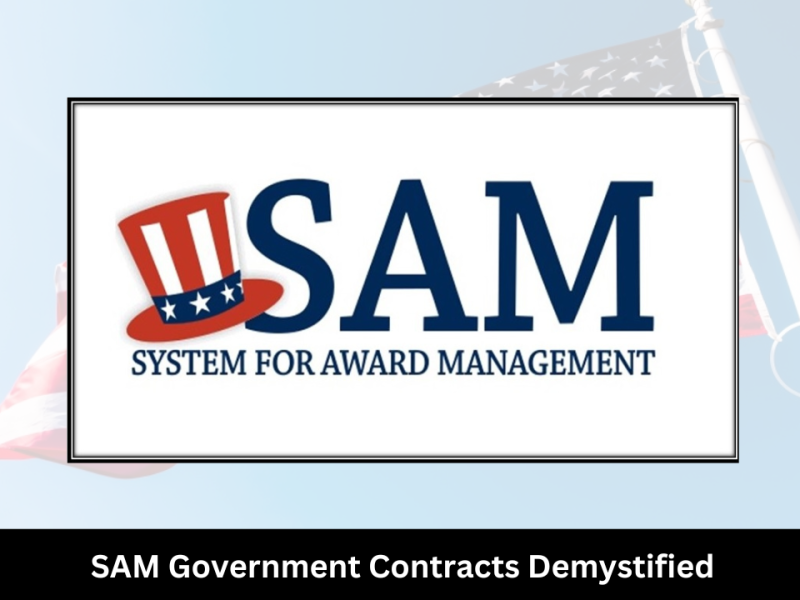Updating your SAM (System for Award Management) registration information is crucial for businesses looking to maintain eligibility for government contracts and grants. Whether you are a small business owner or a seasoned government contractor, keeping your SAM profile up to date is essential for staying compliant and competitive in the procurement process.
In this comprehensive guide, we will discuss on How to Update SAM Registration Information?. From logging into your SAM account to navigating the various sections requiring updates, we will cover everything you need to know to ensure your business details, financial information, and certifications are current and accurate.
By following these instructions, you’ll not only avoid potential penalties for outdated information but also position your business for success in securing government opportunities. Stay tuned as we demystify the SAM update process and empower you to navigate it with confidence.
Understanding SAM: What You Need to Know
Understanding the importance of the System for Award Management (SAM) is paramount before delving into the intricacies of updating your registration. SAM functions as the central hub through which federal agencies source vendors for procurement endeavors.
Irrespective of your organizational type—be it a small business, nonprofit entity, or government organization—maintaining an up-to-date SAM profile is imperative. This ensures that your entity remains visible and accessible to government agencies seeking to engage in contracts, grants, and various procurement ventures.
A comprehensive and accurate SAM profile not only facilitates smoother transactions but also enhances your credibility and eligibility for lucrative federal opportunities, underscoring the critical role that SAM plays in the procurement ecosystem.
Also check :
Why Updating Your SAM Registration Matters?
Updating your SAM (System for Award Management) registration is crucial for several reasons.
Firstly, maintaining accurate information ensures that federal agencies can easily find and consider your organization for procurement opportunities. This is especially important for businesses, nonprofits, and government entities seeking federal contracts, grants, and other procurement projects.
Secondly, an updated SAM registration demonstrates your organization’s commitment to compliance and professionalism, which can positively influence how you are perceived by government agencies and potential partners.
Additionally, keeping your registration current helps avoid potential delays or issues in the procurement process, as outdated information can lead to confusion or disqualification from consideration.
Ultimately, by regularly updating your SAM registration, you not only fulfill a regulatory requirement but also maximize your chances of securing valuable contracts and grants, while maintaining transparency and credibility in your interactions with government entities.
Also read: Why Does Your Business Need to Update Its SAM Registration?
Step-by-Step Guide to Updating SAM Registration | How to Update SAM Registration Information?
- Accessing Your SAM Account: Logging into your SAM account is the initial step toward updating your registration. Simply use your unique login credentials to gain access. If you’re new to SAM, or if you haven’t created an account yet, you can easily do so by visiting the official SAM website. There, you’ll find a straightforward registration process that will enable you to set up your account and begin managing your registration information efficiently.
- Navigating to the Registration Wizard: After logging in, locate the Registration Wizard within your SAM dashboard. This user-friendly tool is designed to streamline the process of updating your registration details. By following the prompts provided by the Registration Wizard, you’ll be guided through each step of the update process with clarity and ease. This intuitive feature simplifies what might otherwise seem like a daunting task, ensuring that you can navigate the process confidently and efficiently.
- Selecting the Correct Entity: When updating your SAM registration, it’s crucial to choose the appropriate entity type that aligns with your organization’s structure. Whether you’re a business, government agency, or nonprofit organization, selecting the correct entity ensures that your registration accurately reflects your organizational status and eligibility for procurement opportunities within the federal government.
- Reviewing and Editing General Information: The Registration Wizard’s initial section prompts you to review and edit your organization’s fundamental details. This includes verifying the accuracy of critical information such as your legal name, address, and DUNS number. It’s essential to ensure that these details are current and up-to-date to facilitate seamless communication and accurate representation of your organization within the SAM database.
- Updating Points of Contact: Within this section, you’ll have the opportunity to review and update the individuals designated as points of contact for your SAM registration. It’s imperative to verify that these individuals possess the authority to represent your organization and are capable of receiving important procurement-related communications. By keeping this information current, you can ensure that your organization remains accessible and responsive to inquiries from federal agencies and potential partners.
- Reviewing Financial Information: SAM mandates the provision of specific financial details to evaluate your organization’s suitability for federal contracts and grants. It’s essential to meticulously review and update this section, ensuring the accuracy of the data provided. By furnishing precise financial information, you facilitate a smoother procurement process and enhance your organization’s eligibility for lucrative federal opportunities.
- Updating Representations and Certifications: Within your SAM registration, you’re required to furnish various representations and certifications pertaining to your organization’s eligibility, compliance, and business practices. Carefully scrutinize these declarations and amend them as necessary to align with current federal regulations. By ensuring compliance and accuracy in your representations, you bolster your organization’s credibility and maintain adherence to regulatory standards.
- Final Review and Submission: After completing all sections of the Registration Wizard, conduct a comprehensive final review of your updates for accuracy and completeness. Verify that all provided information accurately reflects your organization’s current status and operations. Once satisfied with the accuracy of your updates, proceed to submit them within the SAM platform. This final step ensures that your registration remains up-to-date and reflective of your organization’s profile within the federal procurement landscape.
Best Practices for Maintaining SAM Compliance
- Regularly Review and Update: Cultivate the habit of reviewing and updating your SAM registration annually or whenever substantial changes occur within your organization. This proactive approach ensures that your information remains current and reflective of your organization’s status, enhancing your eligibility for federal procurement opportunities.
- Stay Informed: Stay vigilant for policy changes, updates, or announcements from the federal government concerning SAM registration and procurement processes. Remaining informed enables you to adapt quickly to regulatory changes and maximize your opportunities within the federal marketplace.
- Utilize SAM Resources: Leverage the wealth of resources and guidance offered by SAM, including tutorials, help documents, and customer support. These resources empower you to navigate the registration process efficiently, minimizing errors and streamlining your experience.
- Seek Professional Assistance: If you encounter complexities during the SAM registration or updating process, don’t hesitate to seek assistance from professionals or consultants well-versed in government procurement procedures. Their expertise can provide valuable insights and guidance, ensuring a smooth and compliant registration experience.
Note:
Updating your SAM registration information is crucial for maintaining compliance and ensuring your business remains eligible for federal contracts and assistance programs. At Fedvital, one of the most trusted federal marketing consultants, we understand the importance of keeping your System for Award Management (SAM) details current and accurate. Our comprehensive guide simplifies the process, providing step-by-step instructions tailored to your specific needs. From basic profile updates to changes in business structure or ownership, our expert team navigates the intricacies of SAM registration seamlessly. With Fedvital, you can trust that your SAM registration is always up-to-date, empowering your business to thrive in the federal marketplaces.
Conclusion: How to Update SAM Registration Information?
In conclusion, mastering the art of updating your SAM registration is not merely a bureaucratic obligation but a strategic imperative for organizations aiming to thrive in the federal procurement landscape. By following the step-by-step guide outlined in this post and embracing best practices for maintaining SAM compliance, you position your organization for success.
Remember, keeping your SAM registration current isn’t just about ticking boxes—it’s about seizing opportunities. Regularly reviewing and updating your information demonstrates your commitment to transparency, compliance, and professionalism, ultimately enhancing your credibility and eligibility for lucrative federal contracts and grants.
So, stay proactive, stay informed, and navigate the SAM registration process with confidence. By doing so, you unlock the gateway to a world of procurement possibilities and position your organization for sustainable growth and success in the ever-evolving federal marketplace.